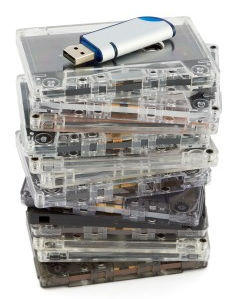Audio-Video
Enhancement & Conversion
Audio and video enhancement and conversion is needed for legal, law enforcement, business, academic, news media when the original recordings are not good enough to be transcribed or reviewed. Tapes and file formats may need to be converted. Technivise can convert formats, filter, amplify, and remove noise so they can be heard by a transcriptionist to create a transcript or listened to by a judge or jury as needed. Other uses include improved ease of use for business, journalists, and academic studies. Contact Technivise for quick advice on your particular application.
Interested in more information about audio conversion and enhancement? Topics below may be of help. If you don’t find what you
need, give us a call or send an email.
How can audio be enhanced? (Includes audio on videos)
• Audio can be amplified The most obvious and simple enhancement is amplification. This can only be done properly if the audio is properly configured. With some poor recordings, amplification itself will distort even low-volume audio. Too much amplification can distort the audio. This is usually a quick process. • Audio can be selectively-amplified Sometimes particular speakers are louder than others. If the audio is bulk- amplified, then the louder speakers are distorted. Selective amplification can maintain audio quality without adding distortion. This can take more time than bulk-amplification. There are ways to prevent this type of audio with better recording equipment or by placing the recording device nearest the most important speaker. Contact Technivise for advice. • Some Audio file distortions can be removed Recording equipment sometimes distorts audio. This is often seen in older recording equipment often found in safe-house interview rooms, interrogation rooms, etc. • Some background noise can be reduced or removed Low rumbling noises and high pitched noises can be reduced or eliminated. Constant noise from a machine or fan can often be significantly reduced. Brief noises like clicks and pops can be removed. These types of noises can make it hard to hear a conversation. They can also cause extreme fatigue in the transcriptionist that must listen to and transcribe long audio files resulting in higher costs for transcription and errors and “inaudible” sections of the transcript. • Stereo (Left and Right) audio channels can be separated or combined At times the left and right channels of an audio file are better combined for ease of transcription or listening. Other times when audio quality is poor, this process can actually further distort audio. Separating audio channels may be useful to create more clear audio • Audio file format can be changed and improved Sometimes the cause of poor audio is not the recorded audio itself, but that the digital file format is incompatible with equipment that is being used to enhance the audio or play the audio. See file conversion information below. • Combination of the above Using a combination of the above techniques can further enhance some audio.What audio is difficult to enhance?
Not all audio can be improved completely. Sometimes audio cannot be improved at all. Sometimes the distortions are of a type that causes information to be lost in the audio and no means of recovery is possible. Contact Technivise about the condition of your audio. • Speakers talking over one another It is very unlikely that speakers talking over one another can be significantly enhanced by technical means. This is why control of the recording environment is critical if accurate transcripts are needed. The best solution in such cases is to allow the transcriptionist to take more time on the audio since the human mind can better untangle such audio conversations. • Extremely muffled voices Voices that are extremely muffled or distorted in some way are usually difficult to recover. Background sounds can be eliminated, audio can be amplified, but the muffled/distorted voice remains a muffled/distorted voice. In some rare cases, sophisticated techniques can reverse some types of distortion. • Eliminating background voices and music It is difficult to remove background voices and music that is in the same frequency range as the target audio you want to enhance. Background that is too similar to the target audio of interest is difficult or impossible to remove.Audio-Video Conversion
Technivise has extensive experience in multiple video and audio tape and file format conversion, particularly for lawyers, law enforcement, district attorneys, and investigators. This experience allows us to handle a much broader set of audio and video conversion needs for businesses, journalists, and other clients. Technivise specializes in the conversion to audio and between audio formats. We convert between video file formats in simple cases. What type of conversions can we provide? • Video file conversion to audio • Audio tape (multiple formats) conversion to audio • Videotape conversion to audio • Audio file conversion from one format to another • Video file conversion from one format to another • Court reporting and interrogation room audio and video Some File formats: For the Record (FTR) • Backup Player (SSF) • Windows PCM(WAV) • MPEG3 FhG (MP3) • Video formats (AVI, MOV, etc.) • Sony Memory Stick Voice (MSV) • Sony Digital Voice File (DVF) • Sony IC Recorder Sound (ICS) • 8-bit signed raw (SAM) • ACM (WAV) • Apple AIFF, (PCM only) (AIF) • CCITT mu-Law and A-Law (WAV) • Dialogic ADPCM (VOX) • IMA/DVI ADPCM (WAV) • Microsoft ADPCM (WAV) WMV, MP4 • MPEG audio (layers I and II) • Next/Sun CCITT mu-Law, A-Law and PCM (AU) • Olympus (DSS) • Raw PCM Data•Real Audio (RA) • SampleVision format (SMP) • Sound Blaster voice file (VOC) • Sony Digital Voice File (DVF) • TrueSpeech (WAV) • Ogg (OGG) • DiamondWare Digitized (DWD)
Pay
#Technivise
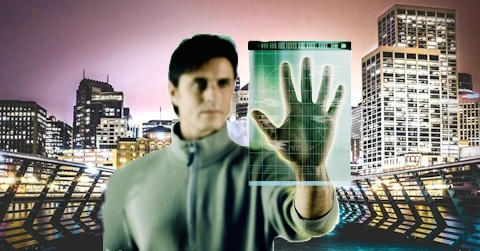
Audio-Video
Enhancement &
Conversion
Audio and video enhancement and conversion is needed for legal, law enforcement, business, academic, news media when the original recordings are not good enough to be transcribed or reviewed. Tapes and file formats may need to be converted. Technivise can convert formats, filter, amplify, and remove noise so they can be heard by a transcriptionist to create a transcript or listened to by a judge or jury as needed. Other uses include improved ease of use for business, journalists, and academic studies. Contact Technivise for quick advice on your particular application.
Interested in more information about audio conversion and
enhancement? Topics below may be of help. If you don’t find
what you need, give us a call or send an email.
How can audio be enhanced?
(Includes audio on videos)
• Audio can be amplified The most obvious and simple enhancement is amplification. This can only be done properly if the audio is properly configured. With some poor recordings, amplification itself will distort even low-volume audio. Too much amplification can distort the audio. This is usually a quick process. • Audio can be selectively-amplified Sometimes particular speakers are louder than others. If the audio is bulk-amplified, then the louder speakers are distorted. Selective amplification can maintain audio quality without adding distortion. This can take more time than bulk-amplification. There are ways to prevent this type of audio with better recording equipment or by placing the recording device nearest the most important speaker. Contact Technivise for advice. • Some Audio file distortions can be removed Recording equipment sometimes distorts audio. This is often seen in older recording equipment often found in safe- house interview rooms, interrogation rooms, etc. • Some background noise can be reduced or removed Low rumbling noises and high pitched noises can be reduced or eliminated. Constant noise from a machine or fan can often be significantly reduced. Brief noises like clicks and pops can be removed. These types of noises can make it hard to hear a conversation. They can also cause extreme fatigue in the transcriptionist that must listen to and transcribe long audio files resulting in higher costs for transcription and errors and “inaudible” sections of the transcript. • Stereo (Left and Right) audio channels can be separated or combined At times the left and right channels of an audio file are better combined for ease of transcription or listening. Other times when audio quality is poor, this process can actually further distort audio. Separating audio channels may be useful to create more clear audio • Audio file format can be changed and improved Sometimes the cause of poor audio is not the recorded audio itself, but that the digital file format is incompatible with equipment that is being used to enhance the audio or play the audio. See file conversion information below. • Combination of the above Using a combination of the above techniques can further enhance some audio.What audio is difficult to enhance?
Not all audio can be improved completely. Sometimes audio cannot be improved at all. Sometimes the distortions are of a type that causes information to be lost in the audio and no means of recovery is possible. Contact Technivise about the condition of your audio. • Speakers talking over one another It is very unlikely that speakers talking over one another can be significantly enhanced by technical means. This is why control of the recording environment is critical if accurate transcripts are needed. The best solution in such cases is to allow the transcriptionist to take more time on the audio since the human mind can better untangle such audio conversations. • Extremely muffled voices Voices that are extremely muffled or distorted in some way are usually difficult to recover. Background sounds can be eliminated, audio can be amplified, but the muffled/distorted voice remains a muffled/distorted voice. In some rare cases, sophisticated techniques can reverse some types of distortion. • Eliminating background voices and music It is difficult to remove background voices and music that is in the same frequency range as the target audio you want to enhance. Background that is too similar to the target audio of interest is difficult or impossible to remove.Audio-Video Conversion
Technivise has extensive experience in multiple video and audio tape and file format conversion, particularly for lawyers, law enforcement, district attorneys, and investigators. This experience allows us to handle a much broader set of audio and video conversion needs for businesses, journalists, and other clients. Technivise specializes in the conversion to audio and between audio formats. We convert between video file formats in simple cases. What type of conversions can we provide? • Video file conversion to audio • Audio tape (multiple formats) conversion to audio • Videotape conversion to audio • Audio file conversion from one format to another • Video file conversion from one format to another • Court reporting and interrogation room audio and video Some File formats: For the Record (FTR) • Backup Player (SSF) • Windows PCM(WAV) • MPEG3 FhG (MP3) • Video formats (AVI, MOV, etc.) • Sony Memory Stick Voice (MSV) • Sony Digital Voice File (DVF) • Sony IC Recorder Sound (ICS) • 8-bit signed raw (SAM) • ACM (WAV) • Apple AIFF, (PCM only) (AIF) • CCITT mu-Law and A-Law (WAV) • Dialogic ADPCM (VOX) • IMA/DVI ADPCM (WAV) • Microsoft ADPCM (WAV) WMV, MP4 • MPEG audio (layers I and II) • Next/Sun CCITT mu-Law, A-Law and PCM (AU) • Olympus (DSS) • Raw PCM Data•Real Audio (RA) • SampleVision format (SMP) • Sound Blaster voice file (VOC) • Sony Digital Voice File (DVF) • TrueSpeech (WAV) • Ogg (OGG) • DiamondWare Digitized (DWD)
Pay